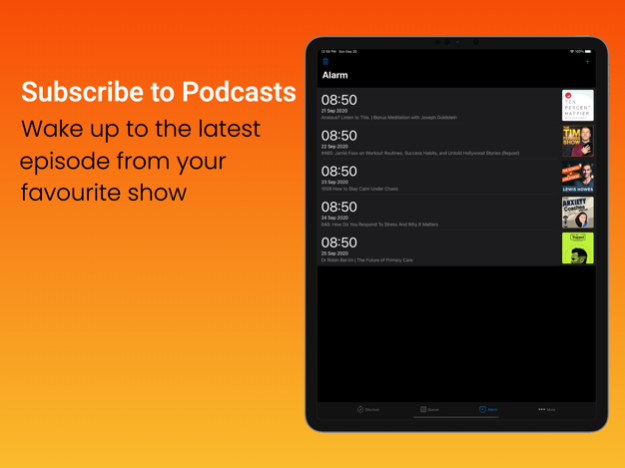Podcast Alarm - Player & Alarm 1.24
Paid Version
Publisher Description
Swap your Alarm clock for a podcast
Start each day with a Podcast on Podcast Alarm.
When the alarm blares you just want to make it stop, hit snooze as fast as possible. What if you actually enjoyed the sound of your alarm clock? What if you actually learnt something from it and started the day with an extra bit of motivation?!
We recommend starting each day with a podcast. With Podcast Alarm you can select whatever kind of podcast you’re into as your morning alarm. We've got everything from business to fitness, and crime thrillers to cooking. Choose from 1000's of podcasts, including of course all the most popular podcasts, The Daily, TED Talks, and Serial for example.
Instead of hitting snooze on your alarm, dozing off again and feeling worse, you can actually listen to something interesting. You can set up multiple alarms for anytime of the day - the drive home, the gym, winding down at night. Plus you can play immediately without setting an alarm like a regular podcast player.
Features
• Play your favourite podcast as an alarm, any time, any day
• Choose from 1000's of podcasts
• Find your favourite and add it to your personal queue
• Discover more, our themed lists will help you find podcasts you're into
• Auto download the latest episode and have it set up to play every day
• Nightstand mode, see what's up next
Mar 28, 2023
Version 1.24
Bugs and fixes
About Podcast Alarm - Player & Alarm
Podcast Alarm - Player & Alarm is a paid app for iOS published in the Newsgroup Clients list of apps, part of Communications.
The company that develops Podcast Alarm - Player & Alarm is Jonathan Wilson. The latest version released by its developer is 1.24.
To install Podcast Alarm - Player & Alarm on your iOS device, just click the green Continue To App button above to start the installation process. The app is listed on our website since 2023-03-28 and was downloaded 2 times. We have already checked if the download link is safe, however for your own protection we recommend that you scan the downloaded app with your antivirus. Your antivirus may detect the Podcast Alarm - Player & Alarm as malware if the download link is broken.
How to install Podcast Alarm - Player & Alarm on your iOS device:
- Click on the Continue To App button on our website. This will redirect you to the App Store.
- Once the Podcast Alarm - Player & Alarm is shown in the iTunes listing of your iOS device, you can start its download and installation. Tap on the GET button to the right of the app to start downloading it.
- If you are not logged-in the iOS appstore app, you'll be prompted for your your Apple ID and/or password.
- After Podcast Alarm - Player & Alarm is downloaded, you'll see an INSTALL button to the right. Tap on it to start the actual installation of the iOS app.
- Once installation is finished you can tap on the OPEN button to start it. Its icon will also be added to your device home screen.